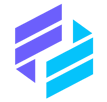Typography
Default Heading Text
Examples using standard h1 to h6 html tags
h1. Heading
h2. Heading
h3. Heading
h4. Heading
h5. Heading
h6. Heading
Heading with color Text
Examples using standard h1 to h6 html tags
h1. Heading
h2. Heading
h3. Heading
h4. Heading
h5. Heading
h6. Heading
Display Headings
Examples using standard display-1 to display-6 html tags
Display 1
Display 2
Display 3
Display 4
Display 5
Display 6
Display 7
Display 8
Display headings with color Text
Examples using standard display-1 to display-6 html tags
Display 1
Display 2
Display 3
Display 4
Display 5
Display 6
Display 7
Display 8
Line Height
Utilities for controlling the leading (line height) of an element.
Lorem ipsum dolor sit amet.
Dolor sit amet.
Lorem ipsum dolor sit amet.
Dolor sit amet.
Lorem ipsum dolor sit amet.
Dolor sit amet.
Lorem ipsum dolor sit amet.
Dolor sit amet.
Inline text elements
You can use the mark tag to highlight text.
This line of text is meant to be treated as deleted text.
This line of text is meant to be treated as no longer accurate.
This line of text is meant to be treated as an addition to the document.
This line of text will render as underlined.
This line of text is meant to be treated as fine print.
This line rendered as bold text.
This line rendered as italicized text.
Text alignment
Easily realign text to components with text alignment classes.
Left aligned text on all viewport sizes.
Center aligned text on all viewport sizes.
Right aligned text on all viewport sizes.
Both aligned text on all viewport sizes. Ambitioni dedisse scripsisse iudicaretur. Cras mattis iudicium purus sit amet fermentum. Donec sed odio operae, eu vulputate felis rhoncus.
Paragraph Text
Far far away, behind the word mountains, far from the countries Vokalia and Consonantia, there live the blind texts. Separated they live in Bookmarksgrove right at the coast of the Semantics, a large language ocean. A small river named Duden flows by their place and supplies it with the necessary regelialia. It is a paradisematic country, in which roasted parts of sentences fly into your mouth.
Most designers set their type arbitrarily, either by pulling values out of the sky or by adhering to a baseline grid. The former case isn’t worth discussing here, but the latter requires a closer look.
You can use the mark tag to highlight text.
Letter spacing
Utilities for controlling the tracking (letter spacing) of an element.
Lorem ipsum dolor sit amet. Tight letter spacing.
Lorem ipsum dolor sit amet. Normal letter spacing.
Lorem ipsum dolor sit amet. Wide letter spacing.
Description list alignment
- Description lists
- A description list is perfect for defining terms.
- Term
-
Definition for the term.
And some more placeholder definition text.
- Another term
- This definition is short, so no extra paragraphs or anything.
- Truncated term is truncated
- This can be useful when space is tight. Adds an ellipsis at the end.
- Nesting
-
- Nested definition list
- I heard you like definition lists. Let me put a definition list inside your definition list.
Blockquotes
The HTML spec requires that blockquote attribution be placed outside the <blockquote>.
Lorem ipsum dolor sit amet, consectetur adipiscing elit. Integer posuere erat a ante.
Use text utilities as needed to change the alignment of your blockquote..
Lorem ipsum dolor sit amet, consectetur adipiscing elit. Integer posuere erat a ante.
The HTML spec requires that blockquote attribution be placed in the .blockquote-reverse.
Lorem ipsum dolor sit amet, consectetur adipiscing elit. Integer posuere erat a ante.